
- Brand: DERAPID
- Model: RTL8125
- Part Number: RTL8125
- Standards: IEEE802.3, IEEE802.3u, IEEE802.3ab
- Model #: 2.5G PCI-E to RJ45
- Item #: 9SIARJ2K082605
- Return Policy: View Return Policy
Blazing Fast Download Speeds with my on board port I was maxing at 20-25Mb/s with this I'm getting the full scope of my ISP

- Type: Controller Card
- External USB Ports: 7x USB Ports
- Internal USB Ports: 7x USB Ports
- External Ports: 7x USB Ports
- Model #: PCET7U3-NEC
- Item #: 9SIA6V8FTU6700
- Return Policy: View Return Policy
- Modern OS's (windows 10 & 11) Either automatically download the driver once it's installed or already have the driver built into their platform. Simple Plug and play, no driver headache! - Adds 7 high speed USB 3.0 ports - Small enough footprint to where it fits perfectly under my huge 4070 super GPU. Don't need to worry about big graphics cards blocking MOBO PCIE slots or airflow issues - No external power required from Power Supply (Gets power from PCI-E socket)

- Type: NVME to PCIe 4.0
- Model #: 2NVTPCE8X-UT-R
- Item #: 9SIA6V8KBV4189
- Return Policy: View Return Policy
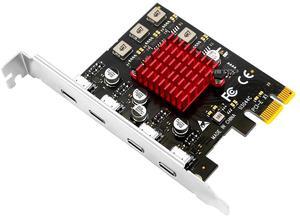
- Type: PCI Express Controller Card
- External USB Ports: 4x USB Type C
- Model #: PCE1XT4C-5G
- Item #: 9SIARE9KF14314
- Return Policy: View Return Policy

- Type: PCIe expansion card
- Model #: PCE-E20P
- Item #: 9SIARE9K740694
- Return Policy: View Return Policy
Maybe a Necessity if You Have a USB-C on Front Panel Header because no USB 3.2 GEN1 connector on motherboard. The PCI-E 1X to USB 3.2 GEN1 5Gbps 20pin Front Panel Header allows you to connect the USB-C front panel header to your PCI-E 1X slot

- Type: PCI Express to SATA Card
- Model #: SA3034A
- Item #: 9SIAMKHJRZ7560
- Return Policy: View Return Policy
Easy install, works as expected.

- Brand: GIGABYTE
- Type: PCI Express to Thunderbolt
- External USB Ports: 4x PCIe 4.0
- External 1394 Ports: 5x 1394 Ports
- Model #: Thunderbolts 5
- Item #: 9SIAGBAKNH5670
- Return Policy: View Return Policy

- Type: Controller Card
- Model #: 4PNV-PCE16X
- Item #: 9SIARE9JXZ5435
- Return Policy: View Return Policy
Even on an older motherboard it was still detected.

- Type: PCI Express to SATA Card
- Model #: SA3026
- Item #: 9SIAMKHJRZ7558
- Return Policy: View Return Policy
My new motherboard had only 4 SATA slots, so I ran out during the initial build (with zero NVME drives). So, I can now use my two optical drives (DVD and BluRay), which I know are passe, but I like having them hooked up! Board works great, no issues.

- Type: PCI Express to M.2 Card
- Compatibility: Compatible Models: Visit www.asus.com for latest compatible model lists. Maximum numbers of M.2 SSD support will vary, depending on different CPU specs and PCIe bifurcation settings in different ASUS motherboards. Please see the FAQ link for further information: https://www.asus.com/support/FAQ/ 1037507
- Specifications: Interface: PCIe 5.0 x16 interface, support data transfer rates up to 512 Gbps. External Connectors: 4 x M.2 slots (Key M), type 2242/2260/2280/22110 (supports PCIe 5.0)* * Supports PCIe M.2 storage devices only. LED & Switch: 1 x M.2 FAN Power Switch 4 x M.2 access LEDs Thermal Solution : Active fan with heatsink, support fan control from MB chassis fan header Dimensions: 29(L)*12.2(W) *1.5(H)cm Compatible Models: Visit www.asus.com for latest compatible model...
- Model #: HYPER M.2 X16 GEN5 CARD
- Item #: 9SIA6ZPK9Y4780
- Return Policy: View Return Policy

- Type: Controller Card
- Model #: 4NV-PCE16X
- Item #: 9SIARE9JVF1975
- Return Policy: View Return Policy

- Type: SATA Expansion Card
- Standard: SATA 3.0
- Data Transfer Rate: 6Gbps
- Model #: NVT6S
- Item #: 9SIARE9K8U3752
- Return Policy: View Return Policy

- Type: Controller Card
- Model #: PCE32-ACE20P
- Item #: 9SIARE9K2T1402
- Return Policy: View Return Policy

- Type: PCI Express to USB Card
- External USB Ports: PCI Express
- Model #: UAC001
- Item #: 9SIAMZWHSE3302
- Return Policy: View Return Policy
-Fits well in my tiny prebuild mini atx case. -no cable needed for power from the psu

- Type: PCI to USB Card
- External USB Ports: 5x USB Ports
- Standard: USB 3.2
- Data Transfer Rate: Up to 10 Gbps
- Model #: E-PCIE22A3C3.2-1
- Item #: 9SIAE04KBC7105
- Return Policy: View Return Policy
plenty of ports. works well and didn't have to install drivers. windows did all the work. well built.

- Type: USB3.0 expansion card
- Model #: PCET7U3-N
- Item #: 9SIARE9JYH7173
- Return Policy: View Return Policy

- Type: M.2 PCI-e to PCI-e 3.0
- Operating Systems Supported: Windows 2000/XP/2003/2008/Vista/7/8/8.1/10 , Linux, Mac OS
- Weight: 0.4
- Package Contents: 1x M.2 PCI-e To PCI-e 3.0 x4 Adapter 1x User Manual 2x Screws (M.2)
- Model #: SI-PEX40110
- Item #: N82E16815124167
- Return Policy: 30-Day Return Policy
does what it needs to ... adds an extra m.2 Ultra 3x4 to boards that lack
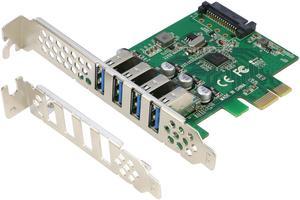
- Type: USB3.0 expansion card
- Model #: PCET4U3NEC-S
- Item #: 9SIARE9K6S4387
- Return Policy: View Return Policy

- Type: PCI Express to USB Card
- External USB Ports: 5x USB Ports
- Internal USB Ports: 2x USB Ports
- Standard: USB 3.1
- Model #: PCIEU34ACS20
- Item #: 9SIACJFJ4J7463
- Return Policy: View Return Policy
It works well!
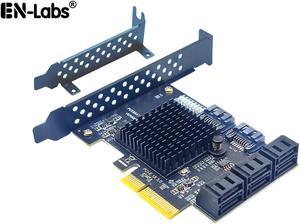
- Type: SATA Expansion Card
- Model #: 11-003-001
- Item #: 9SIACJFK5S8266
- Return Policy: View Return Policy