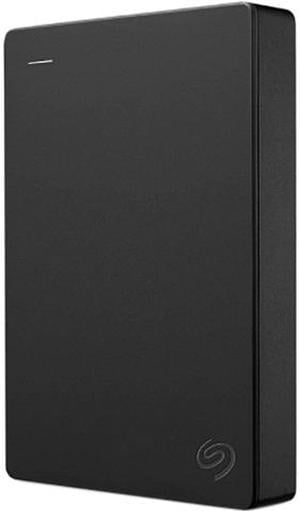
- Form Factor: 2.5"
- Dimensions: 0.79" x 3.15" x 4.61"
- Weight: 0.57 lb.
- Package Contents: Seagate Portable Drive external storage USB cable Quick start guide
- Model #: STGX5000400
- Item #: 2WA-000W-00755
- Return Policy: 30-Day Return Policy
Very nice , small just what I wanted
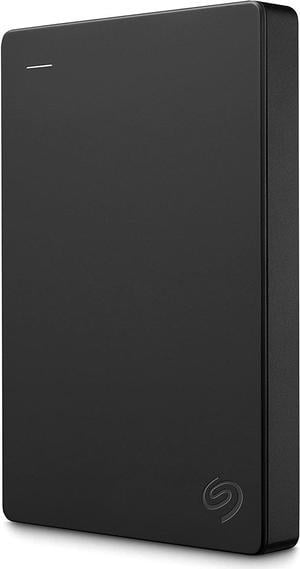
- Model #: STGX2000400
- Item #: 2RC-02PD-00002
- Return Policy: 30-Day Return Policy
Good storage size Can still install lots of games
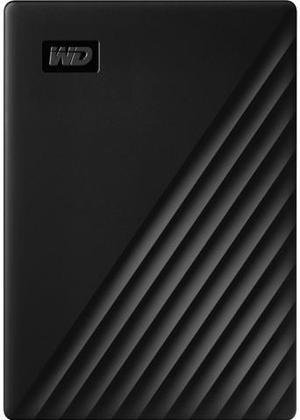
- Dimensions: 0.44" x 2.95" x 4.22"
- Weight: 0.27 lb.
- Package Contents: Portable hard drive SuperSpeed USB cable WD Discovery software Quick install guide
- Model #: WDBYVG0020BBK-WESN
- Item #: N82E16822234389
- Return Policy: 30-Day Return Policy
Works as advertised.

- RPM: 5400 RPM
- Model #: US-HD-007-1TB
- Item #: 9SIB4K5GBC6335
- Return Policy: View Return Policy
True plug and play. I use an Acer laptop with Windows 10 and the drive showed up in my file system almost immediately. Fast enough for my purposes storing mpeg4's and mp3's.
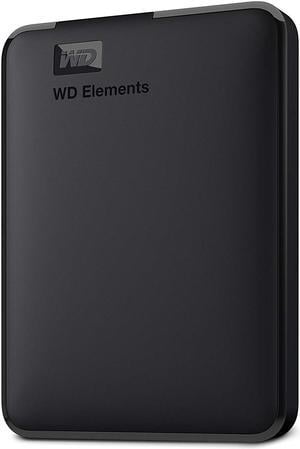
- Form Factor: 2.5"
- Dimensions: 0.82" x 3.23" x 4.35"
- Weight: 0.52 lb.
- Package Contents: Portable hard drive USB cable Quick install guide
- Model #: WDBU6Y0050BBK-WESN
- Item #: 9SIA2W0JA32969
- Return Policy: View Return Policy
Great space.
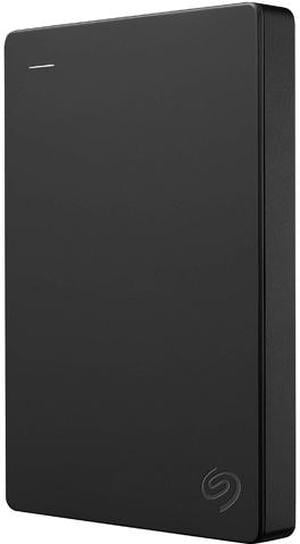
- Form Factor: 2.5"
- Dimensions: 0.79" x 3.15" x 4.61"
- Weight: 0.57 lb.
- Package Contents: Seagate Portable Drive external storage USB cable Quick start guide
- Model #: STGX4000400
- Item #: 0XP-00MH-00011
- Return Policy: 30-Day Return Policy
This is no harder to set up than a thumb drive and at a much lower price than a thumb drive of the same storage capacity. And it takes a standard micro-USB to type-A USB cord

- Form Factor: 2.5"
- Dimensions: 0.75" x 2.95" x 4.22"
- Weight: 0.46 lb.
- Package Contents: Portable hard drive SuperSpeed USB cable WD Discovery software Quick install guide
- Model #: WDBPKJ0050BBK-WESN
- Item #: 9SIA12KK3H6719
- Return Policy: View Return Policy
came on time price was nice 5 TB great size

- RPM: 5400 RPM
- Model #: US-HD-007-500GB
- Item #: 9SIB4K5GBC6332
- Return Policy: View Return Policy
Very easy to set up and understand, the manual is very helpful too.
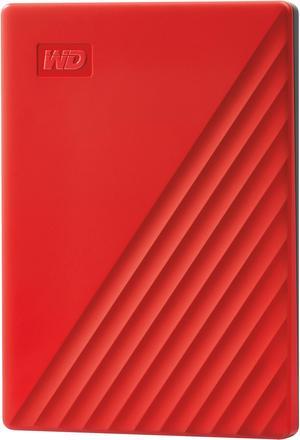
- Dimensions: 0.44" x 2.95" x 4.22"
- Weight: 0.27 lb.
- Package Contents: Portable hard drive SuperSpeed USB cable WD Discovery software Quick install guide
- Model #: WDBYVG0020BRD-WESN
- Item #: N82E16822234392
- Return Policy: 30-Day Return Policy
I bought two of the WD 2TB My Passport Portable Storage external hard drives in red. I plan to keep one at home and the other in my safe deposit box. The red color was more expensive, but it makes backing up files more fun to do! These drives are easy to use, and I did not install the software; I just plugged-and-played. These are the smallest external hard drives I've ever had. The shipment arrived quickly. Thank you!

- Dimensions: 0.81'' x 2.95'' x 4.22''
- Weight: 0.46lb
- Package Contents: • My Passport® portable hard drive • SuperSpeed USB-A cable (5Gbps) • Software1 for device management and backup with password protection • Quick install guide
- Model #: WDBR9S0060BBK-WESN
- Item #: N82E16822234572
- Return Policy: 30-Day Return Policy
Easy use. Just plug it in. Win 10 has no issues finding and assigning the drive. Chose the red to help keep business data separate.
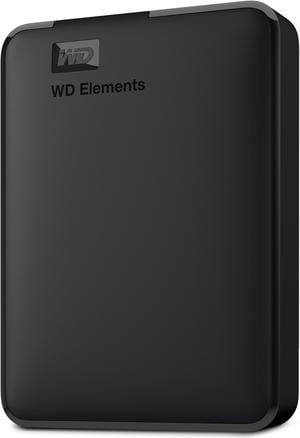
- Dimensions: 0.94'' x 3.23'' x 4.35''
- Weight: 0.51lb
- Package Contents: • WD Elements® Portable hard drive • SuperSpeed USB-A cable (5Gbps) • Quick install guide
- Model #: WDBHJS0060BBK-WESN
- Item #: N82E16822234567
- Return Policy: 30-Day Return Policy

- Dimensions: 0.75" x 2.95" x 4.22"
- Weight: 0.46 lb.
- Package Contents: Portable hard drive SuperSpeed USB cable WD Discovery software Quick install guide
- Model #: WDBPKJ0040BBK-WESN
- Item #: 9SIA12KK3H6222
- Return Policy: View Return Policy
So far, so good - this little drive has been magic. Hooked it up several times with no issues whatsoever.

- Form Factor: 2.5"
- Dimensions: 0.59" x 3.23" x 4.35"
- Weight: 0.29 lb.
- Package Contents: WD Elements Portable Device USB cable Quick Install Guide
- Model #: WDBUZG0010BBK-WESN
- Item #: 9SIA2W0KD07382
- Return Policy: View Return Policy
Somple to set up and copy My files, good price and delivery Quite Satisfied
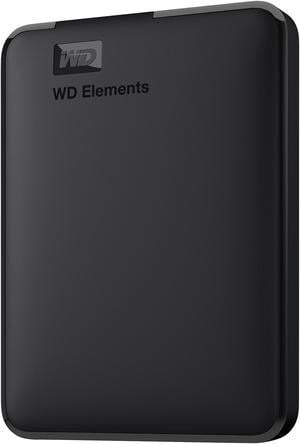
- Form Factor: 2.5"
- Dimensions: 0.82" x 3.23" x 4.35"
- Weight: 0.52 lb.
- Package Contents: Portable hard drive USB cable Quick install guide
- Model #: WDBU6Y0040BBK-WESN
- Item #: N82E16822232982
- Return Policy: 30-Day Return Policy
Plug-and-play with Windows 10. Great sale price for a 4TB drive. Has been working flawlessly as a backup drive for my three internal drives using Macrium Reflect Home.
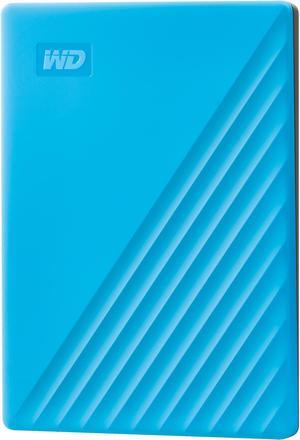
- Dimensions: 0.44" x 2.95" x 4.22"
- Weight: 0.27 lb.
- Package Contents: Portable hard drive SuperSpeed USB cable WD Discovery software Quick install guide
- Model #: WDBYVG0020BBL-WESN
- Item #: N82E16822234394
- Return Policy: 30-Day Return Policy
I bought this for backup storage for Pixel phone. It is a great product but not ideal for direct Android backup. -Lots of storage -Fast
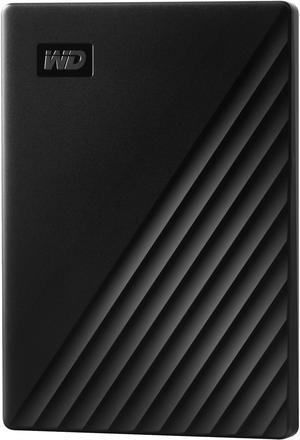
- Form Factor: 2.5"
- Dimensions: 0.44" x 2.95" x 4.22"
- Weight: 0.27 lb.
- Package Contents: Portable hard drive SuperSpeed USB cable WD Discovery software Quick install guide
- Model #: WDBYVG0010BBK-WESN
- Item #: N82E16822234390
- Return Policy: 30-Day Return Policy
Hard drive works as advertised. It is doing hard drive stuff. Happy customer! :)
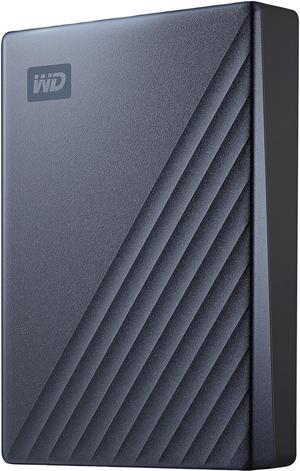
- Dimensions: 0.83" x 3.21" x 4.33"
- Weight: 0.51 lb.
- Package Contents: My Passport Ultra Portable Storage USB-C cable with USB 3.1 adapter WD Discovery software* for WD Backup and WD Drive Utilities Quick install guide *Internet activation required
- Model #: WDBFTM0050BBL-WESN
- Item #: 9SIA12KJ1P4619
- Return Policy: View Return Policy
Installation: Installation was relatively easy. Removed from box, removed from blister pack, attach USB-C cable to drive and attach other end to computer. It also includes a USB-A (standard rectangle) to USB-C (oval shape) adapter, if your computer does not have a USB-C port. Cable is a heavy duty, but a very short 12-16" long. User guide is on Western Digital's website. With Windows 8.1 already running, the drive was not automatically recognized. To get it recognized, I opened Windows Explorer -> right-click on "This PC" (My Computer in earlier versions of Windows), selected Storage -> Disk Management. From here, I found the disk with the approximate size (1862.99 GB for 2TB drive) and assigned it a drive letter. The drive is pre-formatted to NTFS. Typical install process for any new, mass storage drive, I just thought it would be easier with an external one. Software: Already on the drive is a program to install Western Digital's "Discovery" for Windows or Mac. Some of the features of this program include: *It allows connected WD devices like WD My Passport and other supported drives to be managed under one application (My Cloud Home) *It simplifies complex tasks like securing the drive with a password or managing drive settings *It allows for device registration in order to receive important software updates and notifications *It displays device status such as capacity, free space available, drive security and so on This program has another potentially cool feature - it also allows you to import files from your other cloud accounts including Dropbox, Google Drive, OneDrive, Facebook, Instagram accounts, etc. My results from trying to import from a few services: * Google Drive - automatically downloads all of your Google Drive account and lets you set the destination, but doesn't let you choose the source folders/files. You also can't upload. * Dropbox - automatically downloads all of your DropBox account and lets you set the destination, but doesn't let you choose the source folders/files. You also can't upload. * Facebook - did not work, because Discovery tries to use a non-https URL. There is a big icon for "My Cloud Home," but that is a separate external backup system sold by WD and not relevant to this product. There are other optional Apps you can install from the Discovery software, however only three are free "WD Drive Utilities", "WD Security", "WD Backup." The paid apps say "Learn More." The password protection is under the security app and gives you 256-bit encryption to make this drive unbreakable - don't lose the password! Physical: Blue/black case is a nice, anodized dark blue with some texturing. Seems sturdy enough to protect the contents. Speed: I compared the performance of this drive to my Seagate BarraCuda ST4000DM005 4TB. The results using CrystalDiskMark 2.2, HDTune 2.5.5 and copying internal files: Seagate BarraCuda ST4000DM005 4TB 64MB Cache, 5900RPM ***CrystalDiskMark*** Seq: Read 170.5 MB/s / Write 159.6 MB/s 4K: Read 0.603 MB/s / Write 1.798 MB/s ***HDTune*** Maximum Transfer Rate = 197.4 MB/sec Average Transfer Rate = 182.5 MB/sec Minimum Transfer Rate = 139.6 MB/sec Access time = 11.7 ms Burst Rate = 197.4 MB/sec 1GB large file copy = 10.5 s 1GB small files copied (14,700 files) = 32 s Western Digital My Passport Ultra 2TB ***CrystalDiskMark*** Seq: Read 346.4 MB/s / Write 129.6 MB/s 4K: Read 1.038 MB/s / Write 6.320 MB/s ***HDTune*** Maximum Transfer Rate = 249.3 MB/sec Average Transfer Rate = 242.8 MB/sec Minimum Transfer Rate = 129.6 MB/sec Access time = 0.5 ms Burst Rate = 165.9 MB/sec 1GB large file copy = 9s 1GB small files copied (14,700 files) = 32s Wow! This drive cooks on sequential read rate (large file transfers), although write speed is a little slower than the 3.5" drive. On the other hand, write speed for 4K (small file transfers), demolishes the other drive. However, in real world testing, it took the same amount of time to transfer small files as the Seagate BarraCuda. Without knowing the true specs, the 0.5 ms access time makes me believe this is a hybrid SSD-mechanical drive. Whatever - it works. Warranty: The warranty is three years, which is solid compared to competitors. Noise: Quiet - I could not hear the drive over my low speed case fans.

- Form Factor: 2.5"
- Dimensions: 0.57" x 3.15" x 4.82"
- Weight: 0.37 lb.
- Package Contents: Seagate Game Drive for Xbox Hard Drive 18-inch (45.72cm) USB 3.0 cable Quick Install Guide
- Model #: STKX2000400
- Item #: N82E16822184989
- Return Policy: 30-Day Return Policy
Easy set up

- Dimensions: 0.91'' x 3.46'' x 4.65''
- Weight: 0.55 lb
- Package Contents: • WD_BLACK™ P10 Game Drive • USB Type-A to Micro-B cable • Quick Install Guide
- Model #: WDBZ7D0060BBK-WESN
- Item #: N82E16822234570
- Return Policy: 30-Day Return Policy
great hard drive being 6tb is better than there 5tb and really not much bigger can hardly tell the difference as photos show 5tb on bottom
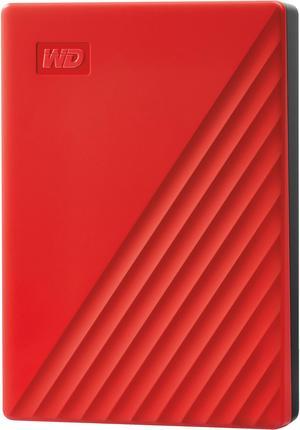
- Dimensions: 0.75" x 2.95" x 4.22"
- Weight: 0.46 lb.
- Package Contents: Portable hard drive SuperSpeed USB cable WD Discovery software Quick install guide
- Model #: WDBPKJ0040BRD-WESN
- Item #: 9SIA6ZPK9Y2119
- Return Policy: View Return Policy
I'm very pleased to now be the proud owner of 2 My Passport ext. hard drives by Western Digital. I'm using them in tandem for backup, taking one to my bank's storage vault every other week. They're quick, reliable & seemingly fail-safe.