
- Material: Aluminum / Plastic
- Dimensions: 124*35*14mm
- Type: Enclosure
- HDD Count Supported: Single SSD
- Model #: PWM2-G2-BK-EP
- Item #: 9SIA1DSJNW2600
- Return Policy: View Return Policy
Price Works as advertised. All parts included.

- Brand: ORICO
- Series: ORICO M2PV
- Model: ORICO M2PV
- Size: Supports All Size
- Model #: M2PV-C3-BK-EP
- Item #: 9SIA1DSBWX4083
- Return Policy: View Return Policy
Didn't get as hot as some people said it would. Thermal pad made good contact (see cons). Much faster than expected - cloned almost full 1tb drive in about an hour.

- Brand: ORICO
- Size: 3.5"
- Color: Black
- External Interface: USB 3.0
- Model #: 3588US3-V1-US-BK-BP
- Item #: 9SIA1DS14F8916
- Return Policy: View Return Policy
Tool free setup USB 3.0 transfer speeds Affordable
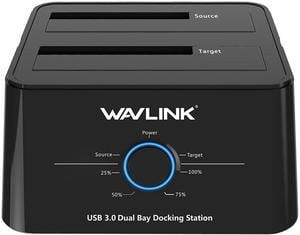
- Type: Docking Station
- AC Adapter: Yes
- Material: abs plastic
- HDD Count Supported: Dual SSD
- Model #: WL-ST334U
- Item #: 9SIA6PF3NA0586
- Return Policy: View Return Policy
I use this to regularly secure wipe drives and have encountered no issues. Nice build quality and fast transmission speeds.

- Type: Dock
- Number of Bay: 10
- Operating Systems Supported: Windows XP, Windows Vista, Windows 7, Windows 8 Mac OS
- Package Contents: 2.5" /3.5" external SATA hard disk docking AC Power Adapter USB 3.0 Cable
- Model #: EC-DFLT
- Item #: 9SIBK19JR31989
- Return Policy: View Return Policy
-Plug-n-Play straight out of the box -Simple and effective -Do everything Windows 10 allows - read, write or manipulate volumes -Power button (ability to power off before docking and undocking) -Hot Swap (works perfectly fine while powered on) -Windows immediately recognizes the drive -Docking Station sits at my workstation -HD is fully secured with lid closed, no concern of someone undocking the HD

- Brand: SABRENT
- Size: M.2
- Color: Black
- External Interface: USB 3.2
- Model #: EC-SNVE
- Item #: 9SIBK19JMG4311
- Return Policy: View Return Policy
This is the deal for service Easy swap, tool free, in and out in a second!

- Type: Dock
- AC Adapter: Yes
- Material: abs plastic
- HDD Count Supported: Dual HDD
- Model #: BL-STAIDE
- Item #: 9SIB3WAK7Y5876
- Return Policy: View Return Policy

- Part Number: 6936761869379
- Type: Dock
- AC Adapter: Yes
- Material: Plastic
- Model #: 6228US3-C-US-BK-BP
- Item #: 9SIA1DS52W8847
- Return Policy: View Return Policy
Fast interface for only 3.0, full speed. Both 2.5 and 3.5 drives worked fine as expected. Comes with everything to work right out of the box.

- Brand: ORICO
- Series: TCM2
- Model: TCM2
- Color: Blue
- Model #: TCM2-C3-BL-BP
- Item #: 9SIA1DS93D6882
- Return Policy: View Return Policy
Simple to install M.2 Small and durable case Works well with TeamGroup 4TB MP34 M.2 NVMe SSD

- AC Adapter: Yes
- Material: Aluminum Alloy/ABS
- Dimensions: 2.20" x 8.90" x 6.50"
- Type: Enclosure
- Model #: NST-540S3-BK
- Item #: 9SIA6KXKEG7825
- Return Policy: View Return Policy
-easy installation -sturdy enclosure means it will stay put -option to upgrade optical drive later

- Brand: SABRENT
- Color: Black
- AC Adapter: USB-C to USB-C Cable
- Dimensions: 5.51 in x 3.54 in x 0.75 in
- Model #: EC-PNVO
- Item #: 9SIBK19KJ07909
- Return Policy: View Return Policy

- Part Number: 6954301192503
- Type: Enclosure
- Material: Plastic
- HDD Count Supported: Single HDD
- Model #: 2139C3-G2-CR-EP
- Item #: 9SIA1DS8C88717
- Return Policy: View Return Policy
Well made. Easy to use. Fast. Some of these transparent enclosures are tricky to open and close but not this one. Very easy to open and close. Makes it easy to swa drives in and out. USB 3.1, Type C guarantees speed.

- Type: SSD Enclosure
- Operating Systems Supported: Compatible with Windows, Mac OS, Linux, Chrome OS, PS4, PS3, Xbox, router, OTG Phones. Enable your M.2 SSD to be a mobile database between your devices.
- Model #: RCNE-ST338C
- Item #: 9SIAUUMJYX5068
- Return Policy: View Return Policy

- Brand: TerraMaster
- Size: 2.5" & 3.5"
- Color: Silver
- External Interface: USB 3.1 Type-C gen1
- Model #: D4-300
- Item #: 9SIAA3NBXH1955
- Return Policy: View Return Policy
Super easy set-up! Plugged in and running in about 10 minutes Versatility

- Brand: ORICO
- Series: 7688U3
- Model: 7688U3
- Size: 3.5"
- Model #: 7688U3-US-BK-BP
- Item #: 9SIA1DS5WB9889
- Return Policy: View Return Policy
The sale price. FREE shipping. Easy to install hard drive. Only takes two screws to install the HDD. Works beautifully. No complaints.

- Part Number: KSEC10PM2G
- Type: Enclosure
- Material: Aluminum
- HDD Count Supported: Single HDD
- Model #: KSEC10PM2G
- Item #: 9SIB1V8K3D2642
- Return Policy: View Return Policy

- Brand: Rosewill
- Size: M.2
- External Interface: USB 3.2 Gen 2 Type-C
- AC Adapter: Yes, 5V/3A
- Model #: RS-N2-CL
- Item #: N82E16817182462
- Return Policy: Manufacturer Only Return Policy
Simple to use, lots of options available for drive transfers

- Brand: ORICO
- Series: USB
- Size: 3.5
- Color: Black
- Model #: DS500U3-US-BK-BP
- Item #: 9SIA1DS6UN3317
- Return Policy: View Return Policy
Work great with windows storage spaces. Look nice. Swap drive whenever. can read 10TB drives no problem for a total of 50TB.
![ORICO 2.5 inch External Hard Drive Enclosure USB 3.0 to SATA III for 7mm and 9.5mm SATA HDD SSD Tool Free [UASP Supported] Black (25PW1-U3) ORICO 2.5 inch External Hard Drive Enclosure USB 3.0 to SATA III for 7mm and 9.5mm SATA HDD SSD Tool Free [UASP Supported] Black (25PW1-U3)](https://c1.neweggimages.com/productimage/nb300/A1DSS2512030KEUZD62.jpg)
- Type: Enclosure
- Material: Plastic
- HDD Count Supported: Single HDD
- Number of Bay: 1 Bay
- Model #: 25PW1-U3-BK-EP
- Item #: 9SIA1DS9TU5768
- Return Policy: View Return Policy
It works as advertised , decent transfer speeds

- Material: Aluminum
- Type: Enclosure
- Thunderbolt 3: Yes
- HDD Count Supported: Single SSD
- Model #: HE-C325
- Item #: 9SIAZS4ES03622
- Return Policy: View Return Policy
amazing fit, amazing speed, and with repeated and continuous large file transfers the case dissipated the heat shockingly well also includes the thermal heat pad that touches m2 and outer shell i put a samsung 970 plus 2tb m2 in it