
- Volume / Net Weight: 3.5g
- Long Term Operating Temperature: -50 to 130 C
- Specifications: Average Particle Size: < 0.49 micron < 0.000020 inch Extended Temperature Limits: Peak: -50 Celsius Degree to >180 Celsius Degree Long-Term: -50 Celsius Degree to 130 Celsius Degree Performance: 3 to 12 degrees centigrade lower CPU full load core temperatures than standard thermal compounds or thermal pads when measured with a calibrated thermal diode imbedded in the CPU core. Coverage Area: A 3.5 gram syringe contains enough compound to cover at least 15 to 25 small CPU cores, or 6 to 10 large CPU cores, or 2 to 5 heat plates. At a layer 0.003" thick, the 3.5 gram syringe will cover approximately 16 square inches.
- Model #: AS5-3.5G
- Item #: 9SIB5YAH989927
- Return Policy: View Return Policy
Cheap, Some of the best thermal paste out there

- Brand: Razer
- Type: Liquid Cooling System
- Block Compatibility: AMD Socket AM4 / AMD Socket AM5 / Intel LGA 1150 / Intel LGA 1151 / Intel LGA 1155 / Intel LGA 1156 / Intel LGA 1200 / Intel LGA 1700 / Intel LGA 1851 / Intel LGA 2011 / Intel LGA 2011-v3 / Intel LGA 2066
- Block Material: Copper & Plastic
- Model #: RC21-01770200-R3U1
- Item #: N82E16835837009
- Return Policy: 30-Day Return Policy

- Brand: Razer
- Type: Liquid Cooling System
- Block Compatibility: AMD Socket AM4 / Intel LGA 1150 / Intel LGA 1151 / Intel LGA 1155 / Intel LGA 1156 / Intel LGA 1200 / Intel LGA 1366 / Intel LGA 1700 / Intel LGA 1851 / Intel LGA 2011 / Intel LGA 2011-v3 / Intel LGA 2066
- Block Material: Copper & Plastic
- Model #: RC21-01770100-R3M1
- Item #: N82E16835837007
- Return Policy: Manufacturer Only Return Policy
-RGB is legitimate quality on these fans -Razer software is nice especially if you already have devices

- Brand: CORSAIR
- Series: Nautilus Series
- Type: AIO
- Block Compatibility: Intel® LGA 1851/1700, AMD® AM5/AM4
- Model #: CW-9060089-WW
- Item #: N82E16835181474
- Return Policy: 30-Day Return Policy
Quiet and easy to install.

- Brand: be quiet!
- Fan Size: 135 x 135 x 25 / 120 x 120 x 25
- Bearing Type: Fluid Dynamic
- Type: Fan & Heatsinks
- Model #: BK036
- Item #: 13C-001F-00070
- Return Policy: 30-Day Return Policy
-Very Stylish clean look inside case -Easy to install -No sharp edges on heat sink fins, (unlike old NOCTUA coolers...) -Fan Cables designed to allow fans to rotate out of position to replace ram or retighten heat sink -Front fan can be omitted if needed, or height adjusted to clear RAM sitting below it -SUPER quiet at all speeds -Fans can be set up to flow in either direction, (I have an odd front exhaust case.) -Included long reach screwdriver w/magnetic tip

- Brand: NZXT
- Model: Kraken 240
- Part Number: RL-KN240-B1
- Type: Liquid Cooling System
- Model #: RL-KN240-B1
- Item #: N82E16835146118
- Return Policy: 30-Day Return Policy
- Quieter than previous AIO - CPU temp on the AIO header makes it east to see, plus the ability to customize - Worked with my AM5 board out of the box - The software to control the pump is easy to use

- Volume / Net Weight: 3.5g
- Thermal Conductivity: 3.8 W/mK
- Specifications: CORSAIR TM30 thermal paste helps you push your PC to its limit, with a low-viscosity premium zinc oxide thermal material that’s easy to apply. TM30’s ultra-low thermal impedance ensures high-efficiency heat transfer between your hardware and cooler, lowering temperatures and allowing for higher clock speeds. Net Weight: 3g Thermal Conductivity: 3.8 W/mK Thermal Impedance: 0.01°C -in2/W Viscosity: 2300K cPs Specific Gravity: 2.5g/cm3
- Model #: CT-9010001-WW
- Item #: N82E16835181166
- Return Policy: Consumable Product Return Policy

- Brand: COOLER MASTER
- Model: Hyper 212 Black
- Fan Size: 120mm
- Bearing Type: Loop dynamic bearing
- Model #: RR-S4KK-25SN-R1
- Item #: 9SIC3M3KPW8329
- Return Policy: View Return Policy
Purchased to improve CPU cooling and potentially correct an operating fault (frozen tray clock, halting computer processing) potentially caused by inadequate cooling from OEM AMD Ryzen CPU cooler. Installation resulted in 5 deg C temperature drop of CPU operating temperature, thus likely extending life of CPU (but unfortunately did not correct periodic frozen tray clock). Installer should be aware that on MSI Tomahawk board, minor interference must be removed from the cooler fins if an active cooler is installed on the M.2 NVME SSD

- Brand: MSI
- Type: AIO
- Block Compatibility: Intel Socket LGA 1700 / 1851 AMD Socket AM5/AM4
- Block Compatibility - AMD: AMD Socket AM5/AM4
- Model #: MAG Coreliquid A13 360
- Item #: N82E16835846069
- Return Policy: 30-Day Return Policy
nice build qaulity, keeps my pc cools , no to less noise , RGB looks cool

- Fan Size: 120mm
- LED: ARGB
- Type: Case Fan
- Color: Black
- Model #: ARGB-R
- Item #: 9SIBT2UK8P6810
- Return Policy: View Return Policy
You can do everything you wish to do with the fans

- Brand: COOLER MASTER
- Fan Size: 120mm
- Bearing Type: Rifle
- Type: Fan & Heatsinks
- Model #: RR-S4NA-17PA-R1
- Item #: N82E16835103357
- Return Policy: 30-Day Return Policy
I liked it very much, they improved the installation for AMD systems based on AM4 and AM5.

- Color: Black
- Option: Normal
- Model #: BESBN-ACS/VC/HOLDER02
- Item #: 9SIB7VEK2H9068
- Return Policy: View Return Policy
-Cheap -Metal internals -Rubber pads on both ends so it doesn't slip

- Types: Front / Back Panel & Accessories
- Length: 67cm
- Specifications: Compatibility: Pop series and compatible Fractal Design cases USB specification: USB 3.1 Gen 2 (10 Gbps) External connector: USB Type-C Internal connector: Key-A 20-pin
- Model #: FD-A-USBC-001
- Item #: N82E16811994093
- Return Policy: 30-Day Return Policy
Added USB c to my fractal design case
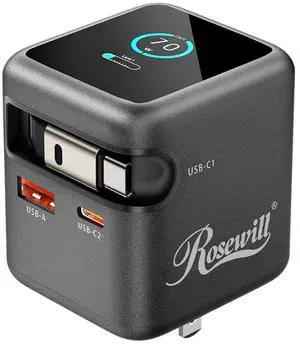
- Brand: Rosewill
- Type: GaN Charger
- Compatible Phone Manufacturer: Universal
- Color: Black
- Model #: 70WRB01A_B
- Item #: N82E16875921155
- Return Policy: 30-Day Return Policy
Super fast charging on my Samsung phone. Will do that with the retractable cable or the type c port. Can't think of a better deal and I can see the wattage in real time.

- Volume / Net Weight: 4.0g
- Thermal Conductivity: 8.5 W/mK
- Specifications: Thermal Conductivity (W/mk): 8.5 Viscosity (poise): 870 Density (g/cm3): 2.5 Net Weight: 4g The ARCTIC MX-4 is a premium-grade thermal paste with exceptional performance and ease of application. It is an electrically non-conductive paste that is applied between CPU / GPU and designated coolers to transfer the dissipated heat from the components to the heat sink. Since the ARCTIC MX-4 is a metal-free compound, it eliminates the risks of causing short circuit and in turn adding more protection to your computer. The new formula in the ARCTIC MX-4 features optimal thermal conductivity and low thermal resistance. These characteristics effectively dissipate the emitted heat from the core components. The consistency of the ARCTIC MX-4 is designed for simple application. Its text...
- Model #: ACTCP00002B
- Item #: 9SIC3M3KSA9837
- Return Policy: View Return Policy
Good quality product. Arrived at my rural address promptly. It is packaged with an applicator.

- Brand: MSI
- Type: AIO
- Block Compatibility: Intel Socket LGA 1700 / 1851 AMD Socket AM5/AM4
- Block Compatibility - AMD: AMD Socket AM5/AM4
- Model #: MAG Coreliquid A13 240
- Item #: N82E16835846067
- Return Policy: 30-Day Return Policy

- Brand: be quiet!
- Fan Size: 120mm
- Bearing Type: Fluid Dynamic bearing
- Type: Fan & Heatsinks
- Model #: BK035
- Item #: N82E16835269007
- Return Policy: 30-Day Return Policy
This is a serious cooler! I don't overclock and it has no problems keeping my Ryzen 9 cool even when running CPU-intensive tasks like video editing. The cooler is well designed and installation was straightforward. All the needed hardware (including a screwdriver) is provided for either Intel or AMD CPUs. I followed the hints by others and installed the CPU and cooler on the motherboard outside the case. The instructions are thorough and easy to follow.

- Brand: TRYX
- Series: PANORAMA SE ARGB
- Part Number: L-P360L-AM3M-G0K
- Type: AIO
- Model #: L-P360L-AM3M-G0K
- Item #: 2YM-00BE-00013
- Return Policy: 30-Day Return Policy
Nice screen hardware monitor good performance without overclocking 55 degrees max easy to install on am5

- Brand: Rosewill
- Type: GaN Charger
- Compatible Phone Manufacturer: Universal
- Color: White
- Model #: 70WRB01A_W
- Item #: N82E16875921156
- Return Policy: 30-Day Return Policy
Superfast charging for both my Android S23 and ROG ally is nice to have, especially on the ally when playing while traveling and getting the most charge you can in between breaks.

- Series: Peerless Assassin 120 SE
- Type: Fan & Heatsinks
- RPM: 1600-1999 RPM
- Power Connector: 3 / 4 Pin
- Model #: 814256003759
- Item #: 9SIBVHXK8D7529
- Return Policy: View Return Policy
Runs beautifully for my budget build has zero problems gaming wise ( I mainly play rust which is a cpu heavy game)
Versatile computer accessories are products that help you build laptops and computers to perform functions you need at optimal levels, whether it is for the home or office. Inside the computer case, you'll find the system unit, which organizes many of the accessories that are essential internal components. They provide access to sockets for connecting to internal parts and external peripherals. Accessories can assist in raising the performance of the system, introduce new elements to your computer, keep the operating system cooled down and make sure you have trouble-free installation. Some standard accessories are desktop cooling fans, plug connectors, and a HDD mounting kit.
Understanding How CPU Accessories Streamline Upgrading the Computer
The motherboard is the central component of the computer, and holds all the CPU accessories within the computer case so they can communicate and work together. The computer accessories can range from what powers the processors to the hard drive. In between, you have RAM, network cards, graphics processing units, patch panels and other hardware that help you connect all these components so they work as one unit. The motherboard includes distinct functionalities, and your computer must have a motherboard that is compatible with the processor. Upgrading your computer requires interchanging desktop accessories, and you need to make sure your upgrades are consistent with the rest of the computer components. For instance, upgrading your processor will give you faster processing, but take into account the power requirements of the other parts, like the graphics processing unit and motherboard.
The Difference Between HDD and SSD Is Speed
Storage devices are key for determining how much you can download onto your computer. A solid-state drive (SSD) and a hard disk drive (HDD) are computer accessories that simply store data. Think of the HDD as a mechanical platter that drives the computer as it reads information. The SSD is a newer and faster type of drive that stores bits of information like a flash drive for quick access. The HDD, which is like a vinyl album, has to search for the data. Whichever you choose, there are SSD and HDD accessories needed for the build. Both need mounting kits and brackets to install them in their empty bays. Some computers may require bay adapters for the drives if they are too small for the slot. Other desktop accessories you might also want to consider are disk storage cases that protect drives when you transport them.
Computer Accessories Include Wired Components Like Connectors and Jacks
Upgrading your computer may require different wired accessories. For instance, if you need to change your desktop cooling fan, you might need to consider wired accessories from DC connectors to rack mounts. Furthermore, understanding which adaptor to use to convert connections smoothly is essential. Some common wired accessories to consider for upgrading are power cables, shielded jacks and keystone jacks. Some of these desktop accessories come in different colors to help you organize and group or match them by color.